How to Embed Google Sheet to Wix website
In this article, we'll show you how to embed your Google Sheet into your Wix website
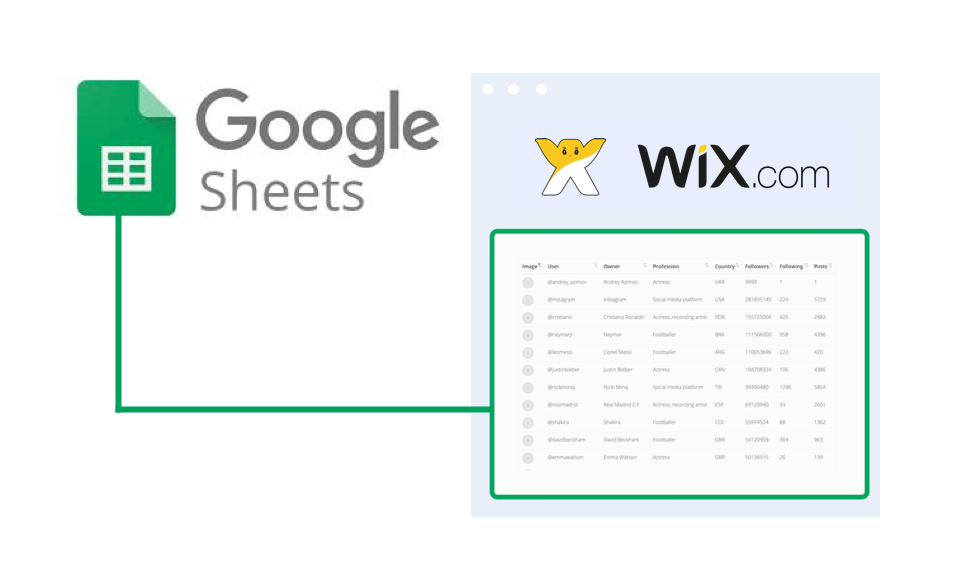
- Introduction
- Created a Code Snippet
- Embed Google Sheet Into Your Wix Website
- Another Way to Embed Google Sheet Into Wix
- Final Result
Introduction
If you have an existing website made in Wix you probably want to embed your Google Sheet data to one of the pages.
For example you have an inventory list in a Google Sheet:
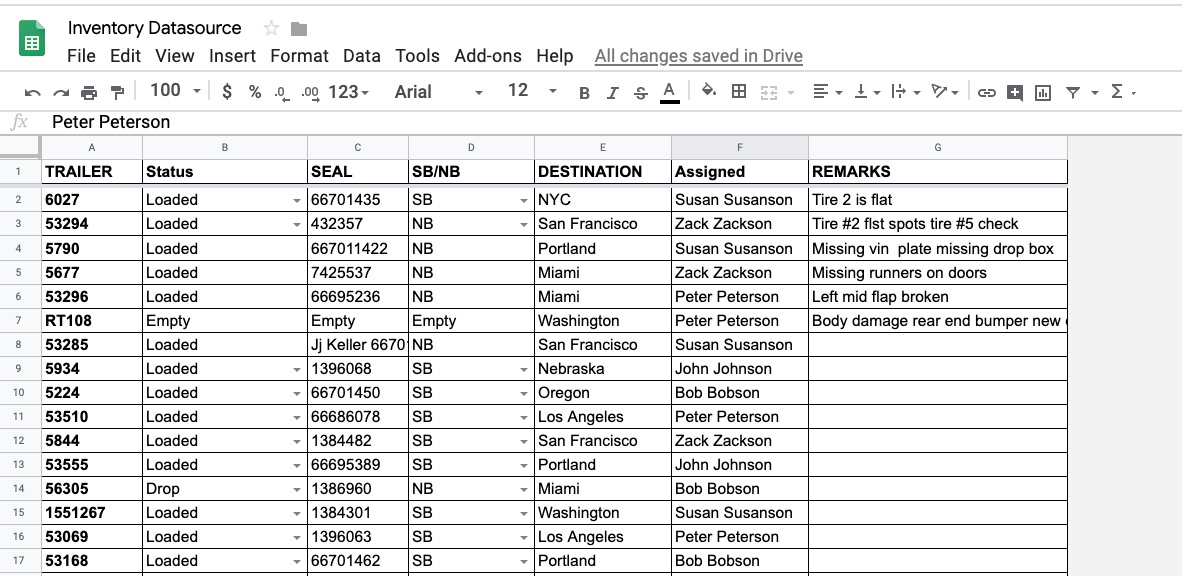
And you want to embed to your Wix site:

1. Share your Google Sheet
Open your Google Sheet that you would like to embed to your website
- Click on the Share button in the top right corner
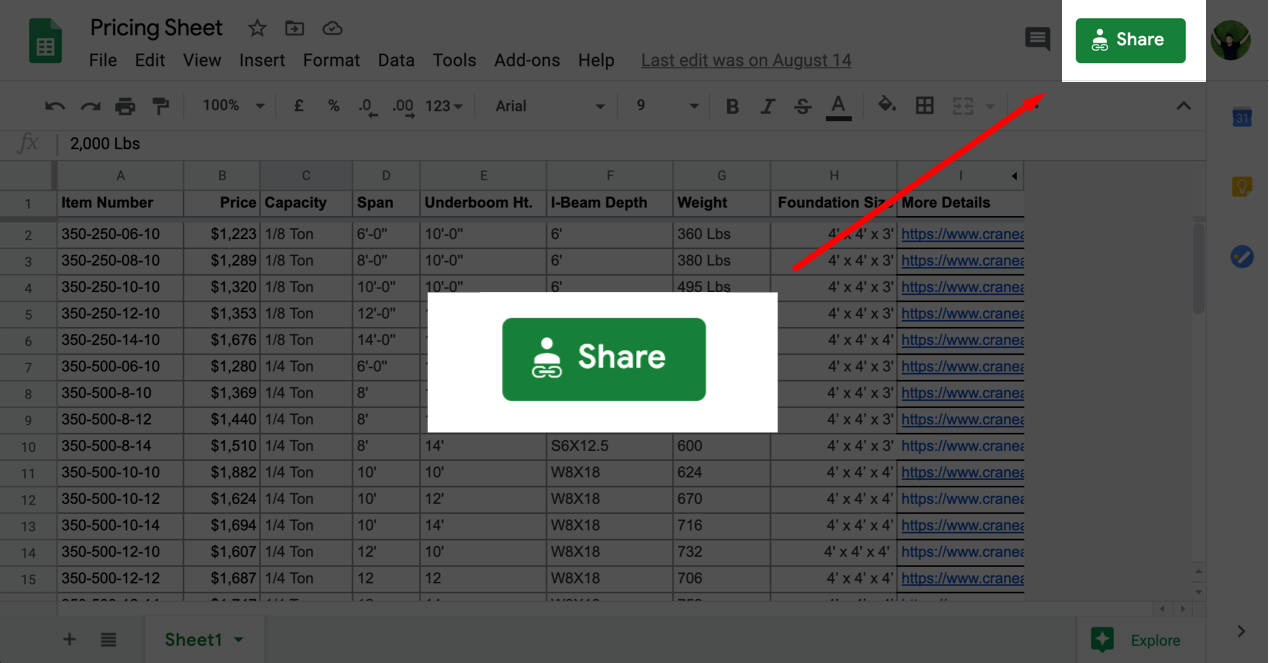
- Choose Anyone with a link
- Done
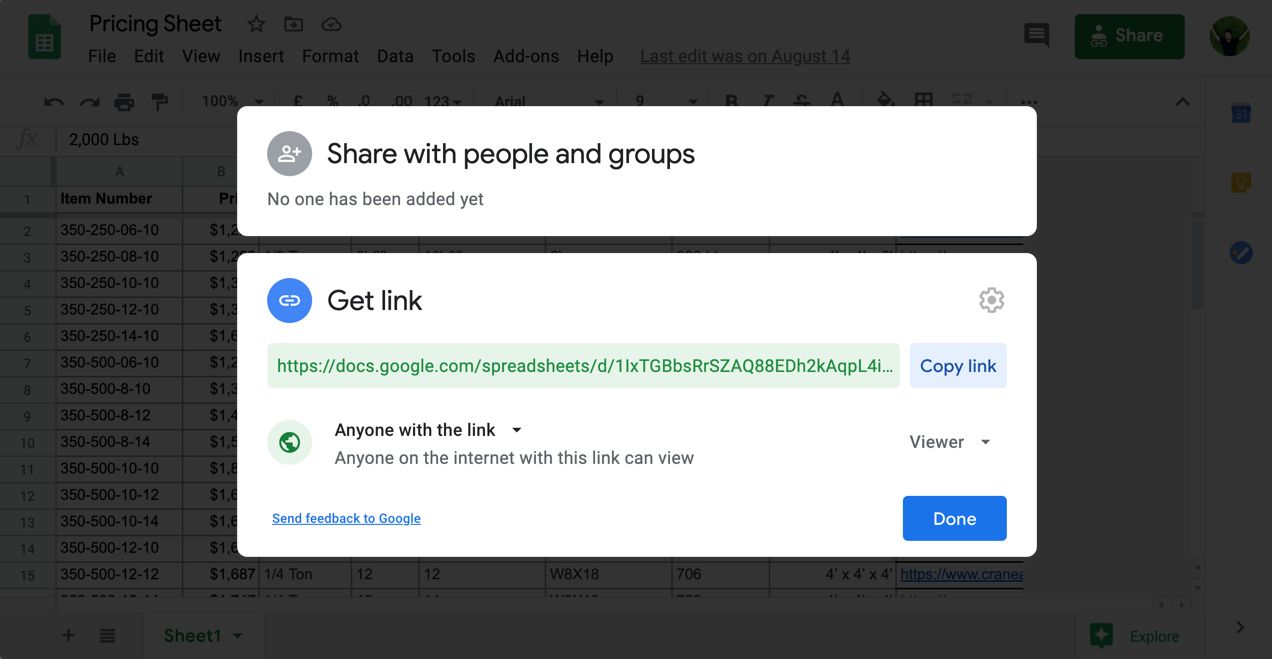
By default will be used your first left sheet (tab). If you would like to add another sheet, simply drag and drop this particular sheet to the left side to make the first one.
2. Created a code snippet
Copy this code snippet:
3. Embed Google Sheet into your Wix website
Let's create a new Wix page:
Go to Menu & Pages. Site Menu. Add Page. Let's call it Inventory.

And press publish the page:

Embed code snippet
This method requires 2 things:
- You must purchase 1 of Wix Plans that supports Analytics & Tracking.
- You must already connect your Wix website to a custom domain.
If you done all of above please do the following actions:
Go to:
- Settings -> Tracking & Analytics
![]()
- New Tool -> Custom

- Get a embed Sheet2Site code snippet. In Sheet2Site Google Sheet go to: Menu Add-ons -> Sheet2Site -> Embed in your website

- Paste the code snippet here. Sheet2Site code snippet should looks like this:

- Choose specific page -> Inventory

- Place code in: Body Start

- Apply. You should see something like this:

- Website address. Address should looks like this:
https://sheet2site.com/api/v3/index.php?key=1pafwTXUxqSbVpO0bjjwjiGCxyokUK_Je6JLqEjaW8ls

- Stretch embed site to maximum width and height:


It will change the default background color of the embed website to white.
4. Another way to embed Google Sheet into Wix
The problem with the you are required to have a Wix plan that has Analytics & Tracking feature. And that's not the cheapest one. Also it's required to connect a custom domain.
If for any reason you can't follow this two requirements there is an alternative way to embed your Google Sheet into your Wix website. The only different is that you will need adjust the height manually:
Instead of step 4 follow this steps:
- Add -> More -> Custom Embeds -> Embed a Site

5. Final Result
If you have done everything correctly you will see perfect, clean, embed sheet in your Wix website:

Need help?
If you need any help about embeding Google Sheet to Wix website please message me in the chat in the right corner and I will be happy to help you.