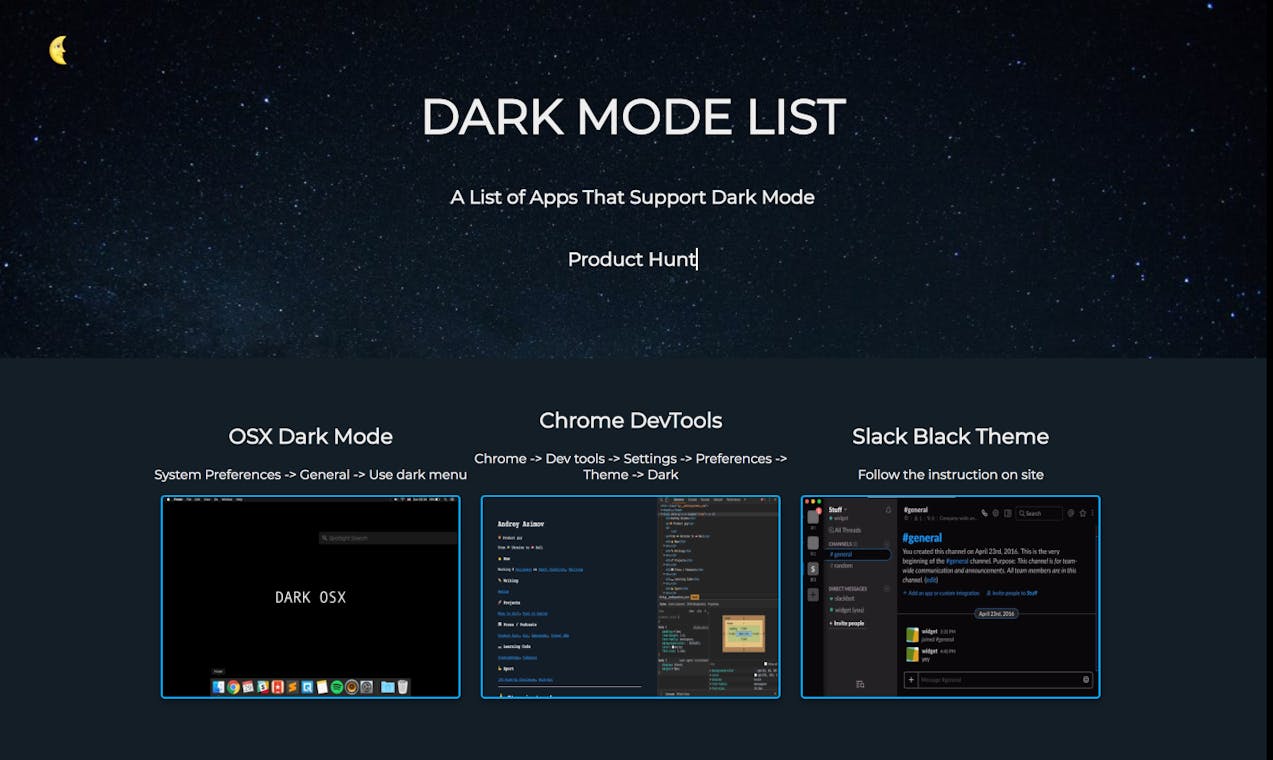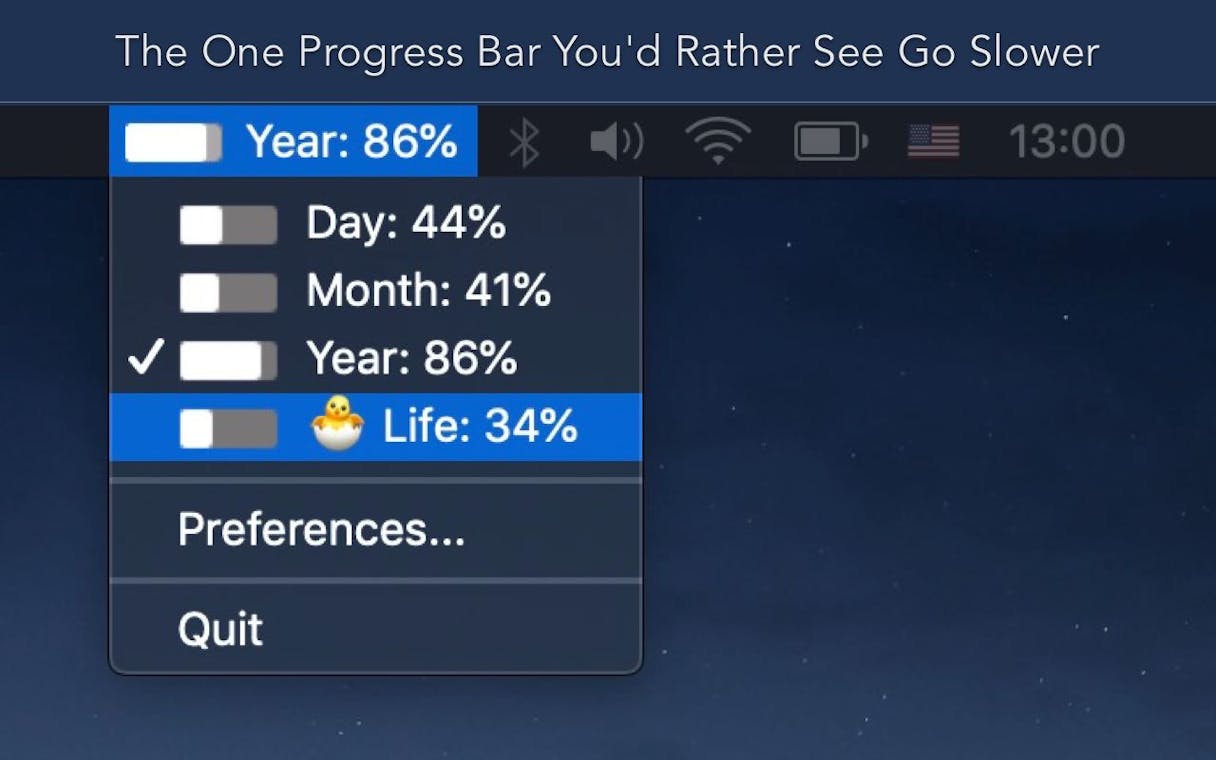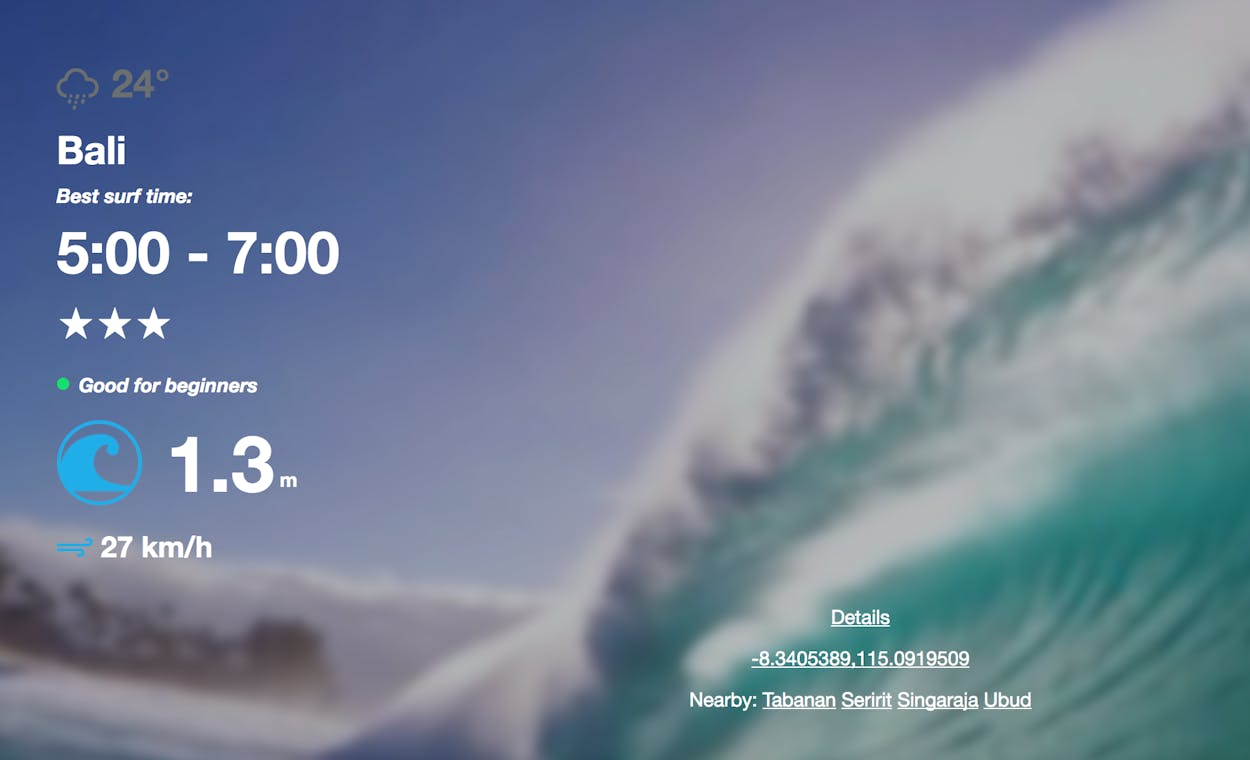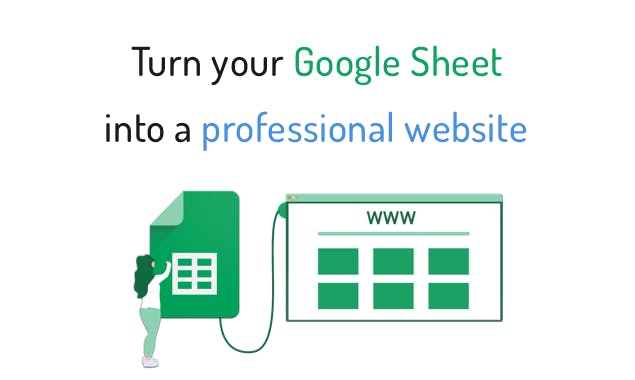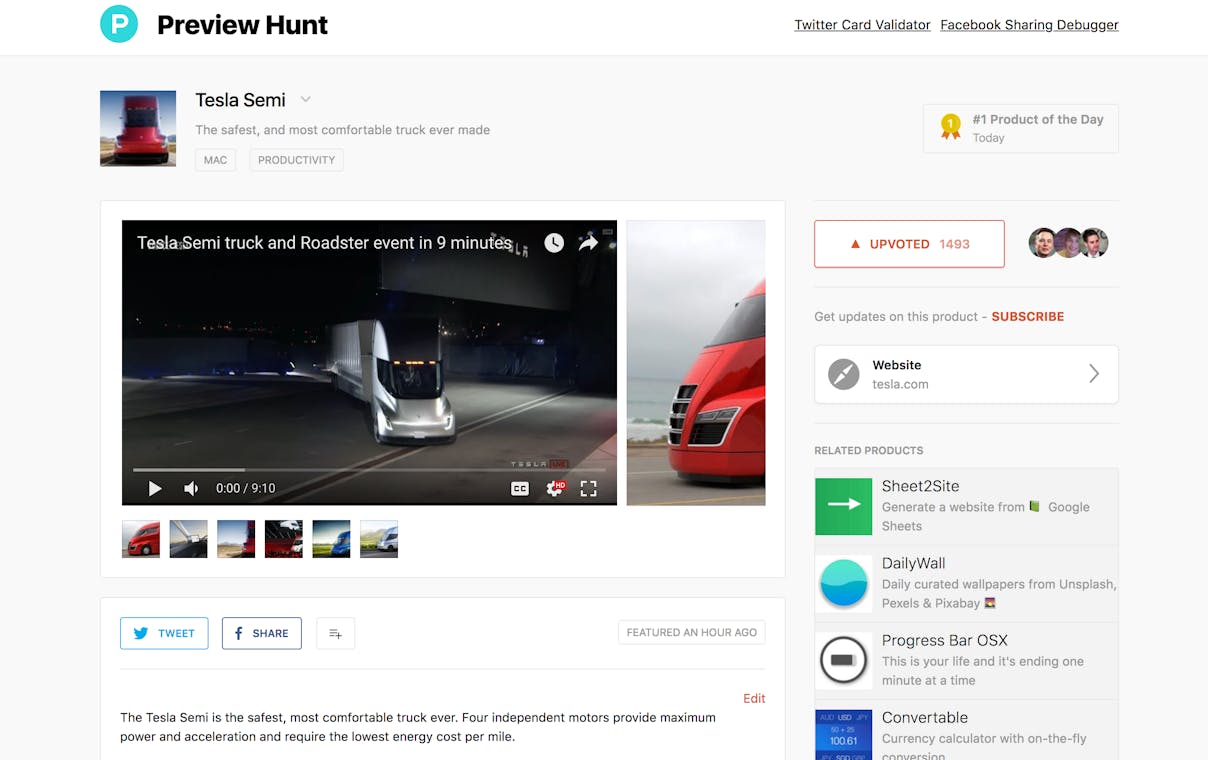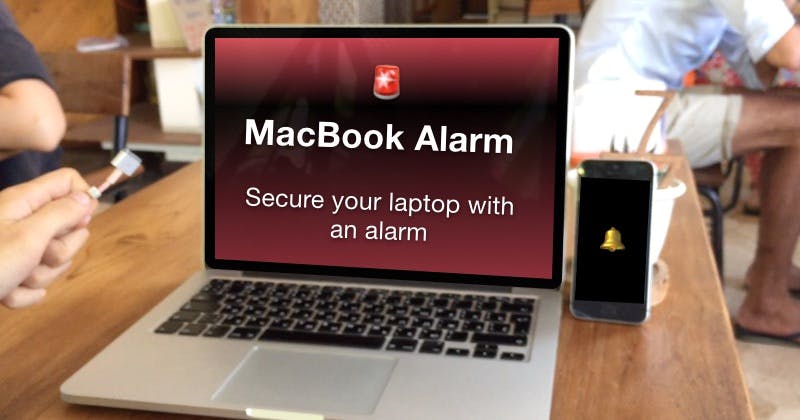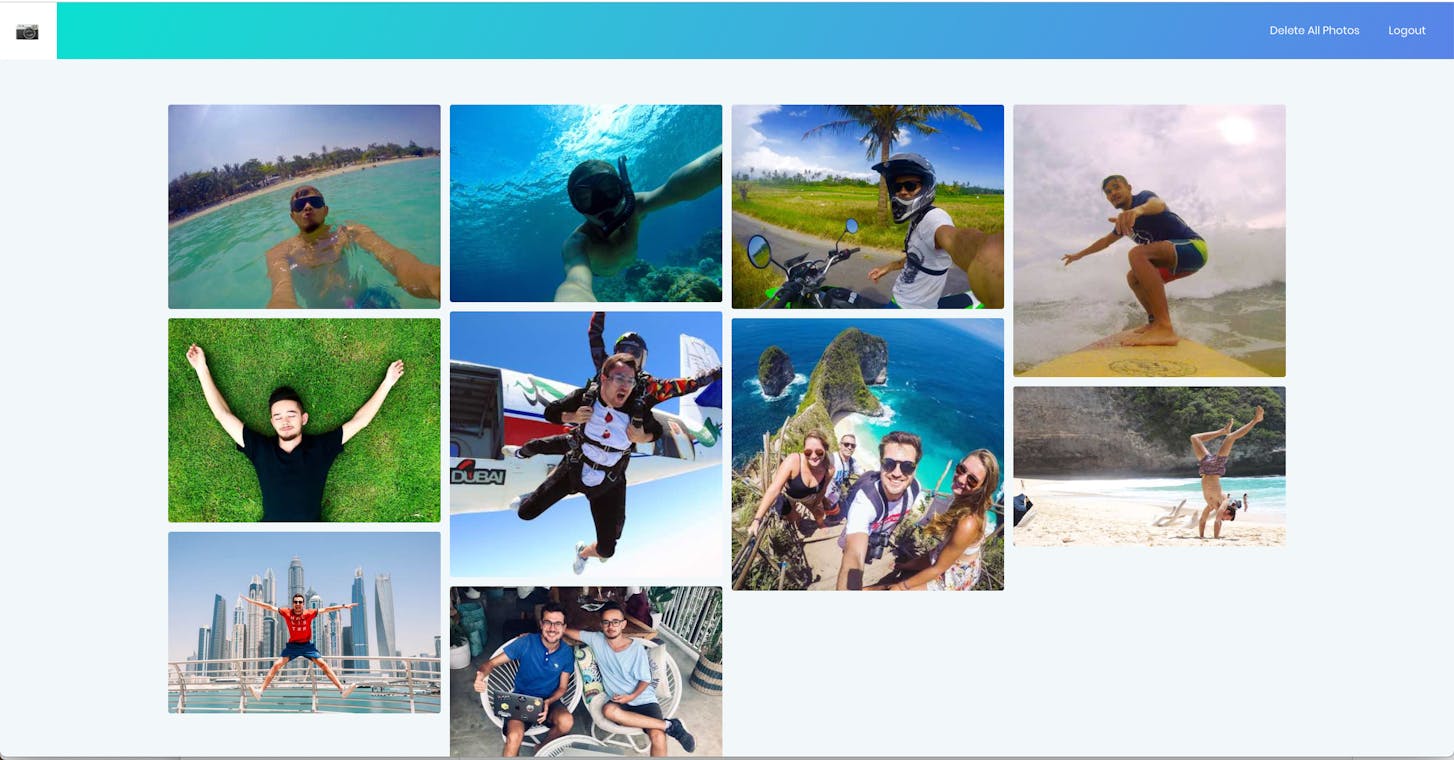![]() Dark Mode List
Dark Mode List
A list of apps that support 🌃 dark mode
productivitydevelopers tools
I like to use dark mode in a lot of apps and sites like Slack, Chrome, Gmail, Product Hunt, Medium etc. and I tried to find a list of where I could find the dark mode for some other apps with an instruction how to turn it on, and I couldn’t.
So I decided to build my own.
Let me know your feedback or maybe suggest some of your favorite apps that you are using in the dark mode and.
![]() Progress Bar OSX
Progress Bar OSX
This is your life and it's ending ⏳ one minute at a time
macproductivity
Did you know it's 2018 and it's already 35% over?
💬 The Story I am a big fan of year_progress tweet but I want to see not only year I want to see month and day progress as well in minimal OS X menu bar with a cool progress bar.
🎁Features:
- Show/hide progress bar
- Change the time when your day starts and ends
- Add your custom deadlines. Write a name with emoji and set a start date and end date
- Launch on startup
- Dark Mode Support
- Change formats of displayed text
![]() Sheet2Site
Sheet2Site
Generate a website from 📗 Google Sheets
spreadsheetsdesign tools
I recently quit my job for 1 year to follow my dreams and become an Indie Maker.
Sheet 2 Site is the first project in my 1-year challenge.
💬 The Story of Sheet to Site When I’m making my previous project DarkModeList.com (list of apps that support dark mode) I needed to manage a lot of content about all this app like name, link, image etc.. I didn’t know SQL but I used Google Spreadsheets a lot. So I connected it as a database.
After I thought it maybe would be great to have a tool that will generate you a beautiful website just in a few clicks from Google Spreadsheet.
Now it seems popular to make some lists (collections) of best tools, places, influencers, cryptos, etc. So Sheet 2 Site can help you to generate it easy to test your MVP.
🎁 Free Features
- Background images
- Header text and description
- Filtering
- Sorting
- Call to action button
- Privacy. No access to your Google Drive you just share specific sheet that you want to use
- Connect your existing spreadsheet
- Custom URL on sheet2site hosting
⭐️Premium Feature
- Custom domain(s)
- Remove "Made with Sheet2Site"
- Connect Google Analytics
- Connect Chat to talk with your users LIVE
![]() When to Surf
When to Surf
Find the best time to 🏄 surf anywhere
web appsurfing
Two months ago I started my journey to learn to code and build my first app. The result is When To Surf, it tells you the best time to surf wherever you are. There have been other surf apps like Magic Seaweed, but they’re not usable for beginners and require a manual to use. My app is very simple and easy.
I’m interested in your feedback.
Update: This app not working at the moment. I need to move it from Digital Ocean to Heroku. I will do it someday :)
![]() Sheet2Site 2
Sheet2Site 2
Turn your 📗 Google Sheets into 🎨 professional websites
spreadsheetsdesign tools
1 year passed since I quit my job to follow my passion of making apps . The goal of this challenge was to make $1,000 Monthly Recurrent Revenue and I started my "Hardcore Year" with Sheet2Site 1.0.
After 1+ year of 😅 hard work I finally launched the brand new 2.0 version that has a lot of cool stuff:
New Templates
- Products
- Job Board
- Tweets
- Events
- Map view
- Table view
New Features
- Filters and Multi Filters
- Mailchimp Integration
- Subpages and Navbar
- Detailed pages
- Multiple call to actions
- API to create a JSON from Google Sheet
- HTML code
- Google Analytics
- Links tracking
- Chat
- Meta title and description
- Search
![]() Preview Hunt
Preview Hunt
🔎Preview and prepare your Product Hunt submission
web appdesign tools
Me, @rdev and lot of other makers were very stressed when we launched products on Product Hunt because we always forgot to add some screenshot, video, texts or some other detail. But we realize this only after launch and start to change it in the real time in a 😅 big stress.
🛠 Solution We made a tool that Preview and Prepare your Product Hunt submission. You can edit and preview all content in the real-time and download it when it will be ready. So now we can prepare our launches upfront and make sure that everything is 👌perfect. No more Inspect Element.
🎁 Features:
- Live preview of a product while editing
- Guided editor with tips
- Thumbnail validation
- Image cropping
- Preview page just as it's live on Product Hunt
- Validate Twitter card and Facebook debugger
- Time in Product Hunt timezone
- Downloadable Launch Kit. All your content organized in a convenient file (in TXT, HTML and Markdown formats), your cropped images and a thumbnail, along with some useful pre-launch materials
![]() MacBook Alarm
MacBook Alarm
Laptop 👩💻 Theft 🚨 Protection
macproductivity
⁉️ Problem Most of the time I work from a coffee shop with my laptop, and from time to time I'll leave to visit the toilet. But whenever I go, I 😓 worry that someone might 👺 steal my laptop while I'm away.
🛠 Solution I tried to find an existing solution to protect my laptop, but none satisfied me. The existing apps are either too expensive (monthly subscription), not supported anymore or they don't work the way that I want. For example, many of them don't play the alarm sound when the display is closed, making it easy for the thief to run away.
So I decided to make my own perfect macOS security alarm app...
How does it work?
If someone tries to steal my laptop (disconnect from the charger or close the display), MacBook Alarm detects it, sounds an alarm and sends a push notification to Telegram so I can capture the bad guy!
🔼 UPDATE: I receive a lot of feedback after 1 week and made an update. Now there are 3 alarm modes:
-
If the charger was disconnected or display was closed
-
If the charger was disconnected
-
If the display was closed
-
Anti mute/sound change protection.
![]() Encrypt My Photos
Encrypt My Photos
End-to-end encrypted photo storage 📸
photographyweb app
I’m Andrey. I never worked with any blockchain related technology and because I'm curious I decided to play around and build a simple side project powered by Blockstack technology
We made it in 1 day just for fun with my friend @pierregillesl and applied to App Challenge
What do you think, is important to have end-to-end encryption for your photos?
![]() Make OS X Great Again
Make OS X Great Again
Fix the things that make 🍎 OS X annoying
macproductivity
💬 The Story I kept annoying by OS X things like:
- Repeatedly asking if you want to update
- Opening iTunes when you connect your iPhone
- Putting screenshots on your desktop
- Saving screenshots as 4mb PNG instead of JPG
- I can’t minimize all my 26 opened windows in one click
- My desktop always mess of files and I can’t just hide them
🛠 Solution I made this Mac app that will fix all this just in one click